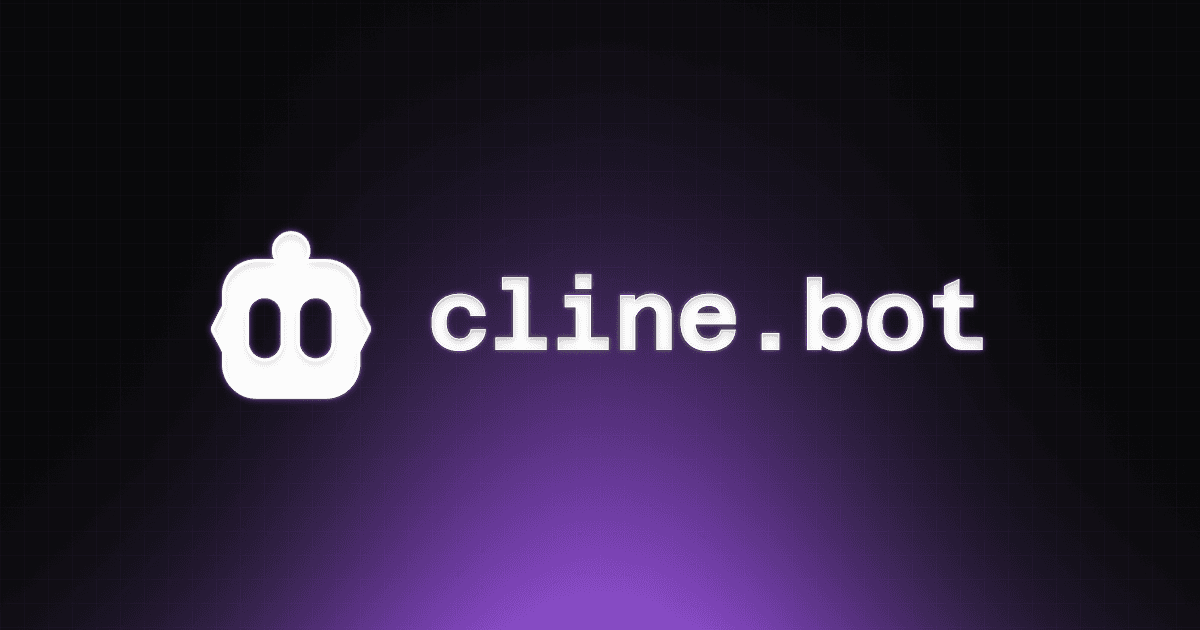
Using Cline AI pair programming CLI with PayPerQ
•Matt Ahlborg
What is Cline?
Cline is an amazing VS code extension that enables you to pair program with AI models by editing your codebase using natural language.
Step by Step Set Up
1. Go to the VSCode extension marketplace and install
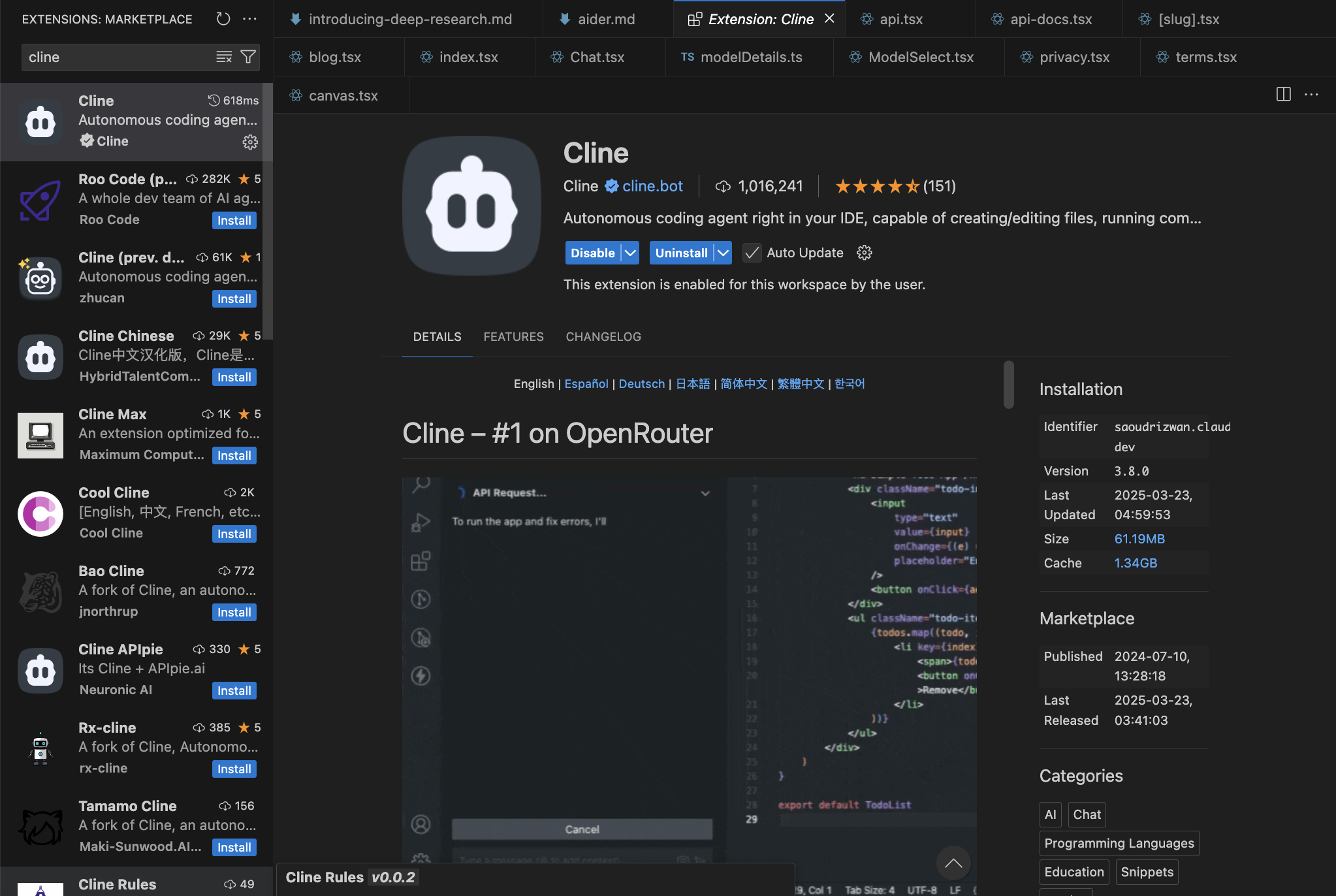
2. Go to cline settings, select openAI compatible, and enter the following:
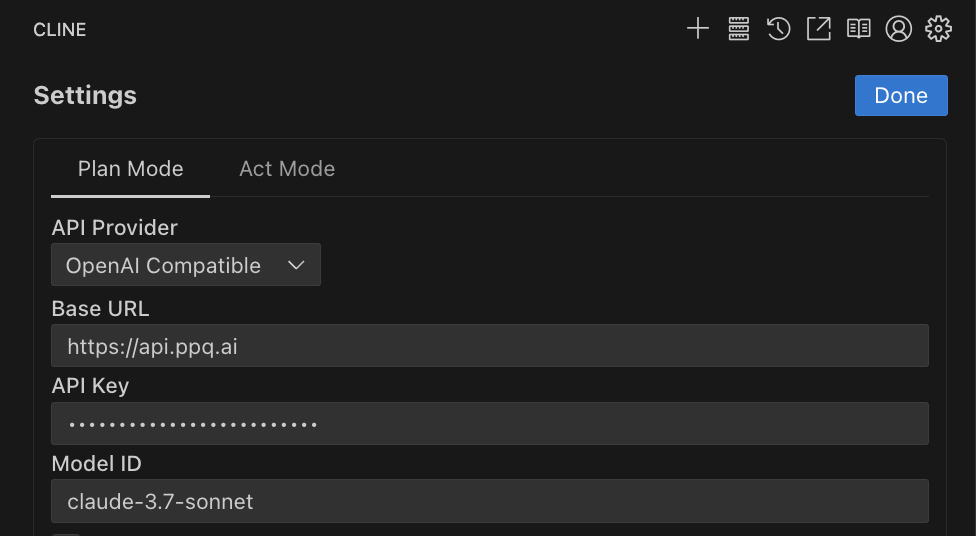
Set Base Url to: https://api.ppq.ai
Set API key to the key located at ppq.ai/api-docs:
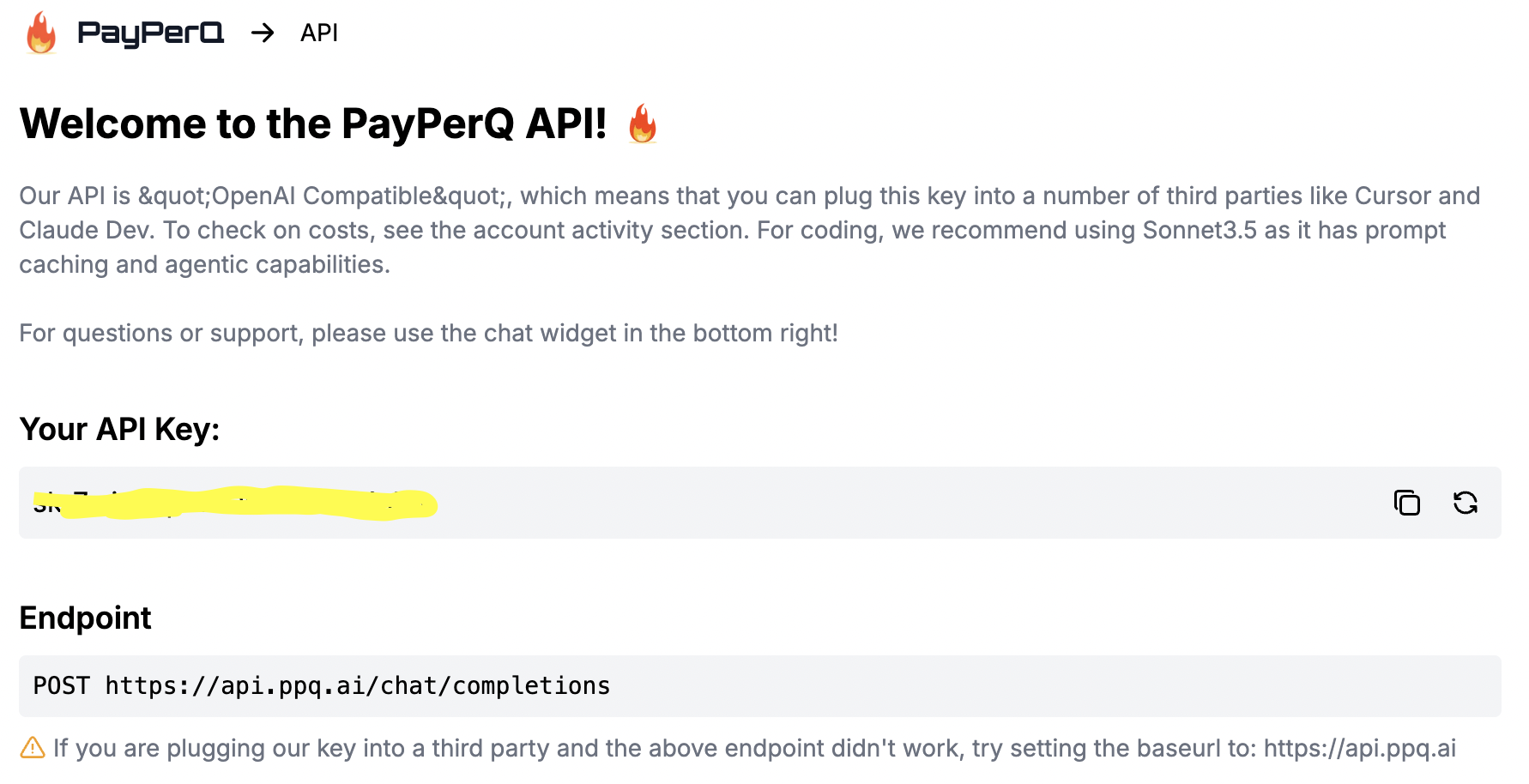
Problems?
Please contact us through the customer communication chatbot in the bottom right or in our telegram channel!
Third Party Integrations