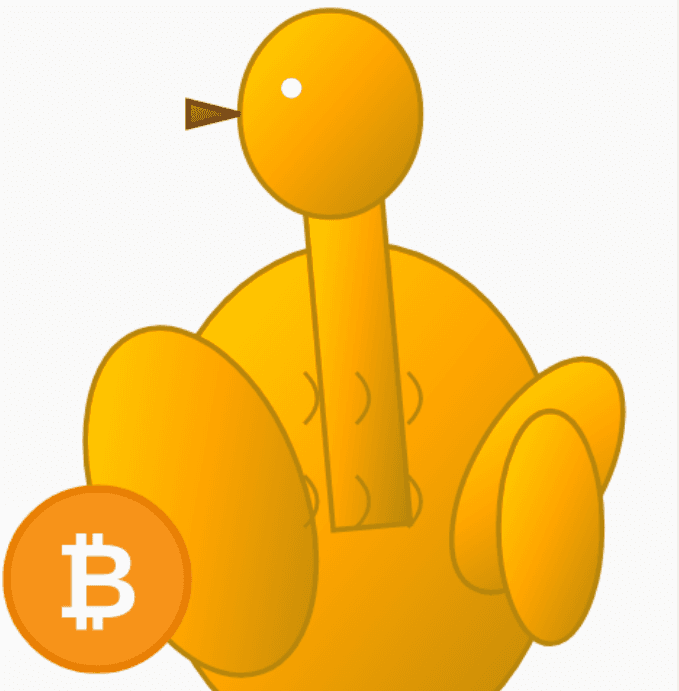
SVG Creation - Benchmark Testing AI Models
Discover how SVG generation serves as an effective method for benchmark testing AI models across code generation, creativity, and technical precision using text-based prompts.
SVG Creation - Benchmark Testing AI Models 🎨
SVG generation provides an excellent approach to benchmark testing AI models. This technique evaluates multiple AI capabilities simultaneously while producing practical, scalable graphics that demonstrate both creative and technical competencies.
Why SVG Generation Works for Benchmark Testing AI
When benchmark testing AI models, SVG creation tests multiple capabilities: visual understanding, code generation with precise XML syntax, and mathematical accuracy for coordinates and paths. It's a practical way to compare how well different models handle both creative and technical tasks.
How SVGs Are Created with AI Models
SVG (Scalable Vector Graphics) images are created using XML markup that defines shapes, paths, and styling. When you ask an AI model to create an SVG, it generates this XML code which browsers can render as graphics.
OpenWebUI integrated with PayPerQ's API makes this process seamless - you can ask for an SVG and immediately see the visual result rendered in the interface.

This pear was created by simply asking "create a simple svg file of a pear" in OpenWebUI. The AI generated the XML code, and OpenWebUI instantly displayed the rendered image.
Advanced SVG Creation: Benchmark Testing AI Models
For benchmark testing AI performance, we examined how different models handle complex SVG generation tasks. We tested creating "golden statues of an ostrich holding a Bitcoin logo" across three top-tier models:
Claude Opus 4.1

GPT-5

Grok 4
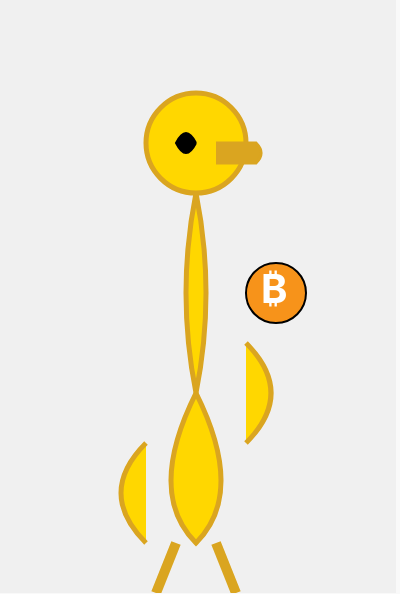
Best Practices for AI-Generated SVG
1. Prompt Engineering
- Be specific about style, colors, and composition
- Mention technical requirements (viewBox, optimization)
- Include context about intended use (web, print, animation)
2. Iterative Refinement
Initial Prompt: "Create an SVG of a tree"
Refined Prompt: "Create a minimalist SVG of an oak tree with autumn colors,
using only 5-7 shapes, optimized for web display at 200x200px"
3. Technical Validation
Always test generated SVG in multiple browsers and validate against W3C standards. Common issues include:
- Invalid path data
- Missing namespace declarations
- Incorrect coordinate systems
- Unsupported SVG features
4. Optimization Considerations
- Request clean, minimal code
- Ask for semantic groupings with
<g>elements - Specify performance requirements
- Consider accessibility features
Advanced Techniques
Animated SVG Generation
Create an animated SVG logo with smooth transitions.
Include CSS animations for hover effects.
Ensure 60fps performance and cross-browser compatibility.
Responsive SVG Design
Generate an SVG icon that adapts to different screen sizes.
Use relative units and flexible layouts.
Include multiple detail levels for different viewport sizes.
Interactive Elements
Create an SVG infographic with clickable regions.
Include hover states and accessibility features.
Generate clean JavaScript integration points.
Model Selection Guidelines
- Claude Opus 4.1: Technical precision and clean code
- GPT-4/5: Creative interpretations and complex scenes
- Grok 4: Artistic flair and unique visual styles
- Smaller Models: Simple icons and basic shapes
Integration with PayPerQ Workflow
Using PayPerQ's API with OpenWebUI provides several advantages:
- Instant Preview: See your SVG render in real-time
- Model Switching: Compare results across different AI models
- Cost Efficiency: Pay only for successful generations
- Iteration Speed: Rapid prototyping and refinement
Troubleshooting Common Issues
Invalid SVG Syntax
- Validate XML structure
- Check for proper namespace declarations
- Verify attribute values
Rendering Problems
- Test viewBox calculations
- Validate coordinate systems
- Check for browser-specific features
Performance Issues
- Optimize path complexity
- Reduce unnecessary elements
- Consider file size implications
Conclusion
SVG generation through text AI models represents a perfect convergence of technical precision and creative expression. When benchmark testing AI models, this approach provides comprehensive evaluation while producing practical, scalable graphics for real-world applications.
Whether you're benchmark testing AI capabilities, creating production graphics, or exploring the boundaries of AI creativity, SVG generation offers a rich playground for experimentation and innovation.
Get Started Today
Ready to experiment with AI-generated SVG? Try it out using PayPerQ's platform with your preferred AI model and start creating scalable graphics that combine the power of artificial intelligence with the precision of vector graphics.
Problems or Questions?
Join our community discussions on Telegram or reach out through our customer support chat for help with SVG generation techniques and best practices!